|
This post may contain affiliate links. For more information, click here.
I travel to Disney fairly often, a couple to a few times a year, and have for the past four or five years, so I thought I was an old pro at knowing how to download Disney photopass photos. Then I got a notice that my latest batch of photos was about to expire, so I went in to download them, and found myself incredibly lost. (read more) Yuk, mari bergabung dan ikuti keasyikan dalam meraih keberuntungan dengan situs data toto macau! Dengan menyediakan live result keluaran togel Macau secara langsung, situs ini menjadi tempat terpercaya untuk mendapatkan informasi update seputar hasil undian terbaru. Rasakan sensasi mendebarkan saat angka-angka pilihan Anda muncul di data macau 4d secara langsung, dan nikmati pengalaman seru dalam mengejar impian kemenangan. That's the only time I get lost at Disney, though. I always go armed with a Touring Plan, and it has changed my life. Well, maybe not my life, but a good Touring Plan will definitely change your next Disney trip. It's the one thing I never head to Disney without.
You input the rides you want to ride, the breaks you want to take, and the places you want to eat, then Touring Plans does the rest. You'll spend your time riding rides and meeting characters while everyone else spends their time standing in line. Take five minutes and set one up before you go, you will not regret it. Tidak perlu lagi bingung mencari informasi tentang data SGP dan live draw sgp hari ini di tempat lain, karena situs Toto Arizona88 telah menyediakan solusi terbaik untuk Anda! Dengan layanan yang handal dan informatif, Anda akan merasa lebih percaya diri dalam menentukan langkah Anda dalam permainan togel SGP. Bergabunglah sekarang dan rasakan pengalaman seru di situs toto 4d arizona88 dalam mengejar impian kemenangan Anda. WE KEEP OUR LOAD LIGHT IN THE DISNEY PARKSIF YOU'D RATHER WATCH THE VIDEOHere's a 90 second video to show you everything I talk about in the post below. I hope it helps.
HOW TO DOWNLOAD ALL DISNEY PHOTOS AT ONCE - STEP 1Thankfully, after a little research, I got it all sorted out. So, if this is you and you're wondering how to download all Disney photos at once, look no further, cause I've got answers.
Don't forget, check Get Away Today before you book your next Disney trip, hotel, or even just tickets. They scan the sites for the best prices so you don't have to. Use the code TYTHEHUNTER10 for $10 off your next Disneyland package. The first thing you're going to need to do is go to the Disney website, either Disney World or Disneyland. Those links will take you right where you need to go. Once you've gotten there, log in, and head to the upper right hand side of your screen where you'll see "My Disney Experience". Hover over that text (no need to click) and you'll see a menu pop up below. Click "My Photos". See it down there at the bottom? READ MY REVIEW OF DISNEY'S ULTIMATE DAY OF THRILLS 
HOW TO DOWNLOAD ALL DISNEY PHOTOS AT ONCE - STEP 2Once you've clicked on "My Photos", you're going to see a screen like the one I have a bit further down. Yes, I have duplicates of all my pictures, but that's because there were four people in my party (my mom, myself, and my two boys), and we all got a picture linked to our Magic Bands, and since I'm the one with Photo Pass, they all linked to my account.
In case you're wondering how to only download select photos, thus eliminating the duplicates, I'm sorry to say that I cannot help, but if you figure it out, let me know! This method is going to let you download every single photo you have in your Photo Pass account, duplicate or not. You can always go into your computer later on and pick out the ones you don't want. That picture on the bottom right, I don't know those adorable children. This is a case of one of my kids putting their Magic Band against a reader that wasn't displaying our pictures. In their defense, it can be really confusing on Space Ranger Spin, you know? Here's the screen you'll see: READ MY REVIEW ON DISNEY'S ULTIMATE NIGHTS OF ADVENTURE HOW TO DOWNLOAD ALL DISNEY PHOTOS AT ONCE - STEP 3At this point you can hover over any of the pictures, just hover, don't click. You'll see a check mark appear in the upper right corner of the picture, click on that, like so:
Once you've clicked on the check mark, you'll see a pop up on your screen, like so:
See that clickable box on the bottom? The one that says, "Select all visible media"? Click that. It will take you from downloading only the picture you clicked on to downloading all available Photo Pass pictures.
CHECK OUT OUR ROBLOX THEMED BOOKS FOR YOUNG READERS You will also see, on the left hand side, that the pictures visible have populated from only one picture to many, with a scroll bar off to the side.
HOW TO DOWNLOAD ALL DISNEY PHOTOS AT ONCE - STEP 4Once you've clicked the box to look at all available media, you can then click the DOWNLOAD (blue button). If your website isn't blocking popups, you'll see a bunch of folders open up in the background, these will be zip files. They are limited to a certain number of pictures per file, so depending on the number of pictures you have, you'll have quite a few zip files in your download folder.
If you are running into a pop up blocker, you're going to get an error message, so let's fix that for you as well.
TEN THINGS YOU NEED TO HAVE IN YOUR LUGGAGE FOR YOUR NEXT DISNEY TRIP HOW TO DOWNLOAD ALL DISNEY PHOTOS AT ONCE - FIXING THE ERRORWreck It Ralph is sorry, but there's a problem. Maybe he wrecked it, we'll never know. If you're having the issue, this is probably what you're seeing:
Thankfully, this is a pretty easy fix because this error (above) will be combined with a lesser visible icon in your browser bar. It'll look like a little red X in the browser bar. You can barely see it in the top right of the picture below.
Click the X. This screen will pop up, and you'll need to let your computer know that it's okay for it to download things from this website. Once you click "Allow", click "Done" and then go through the process again to download your photos. IS THE DISNEY DINING PLAN WORTH IT? READ MY REVIEW. Once your download is successful, you'll see a box letting you know the download has begun, and once again you'll see all those little files click up, then disappear, as your computer begins the downloads.
CHECK OUT OUR MINECRAFT THEMED BOOKS FOR YOUNG READERS THAT SHOULD TAKE CARE OF IT!If this doesn't get your photos downloaded, let me know and I'll do my best to help!
I love Memory Maker, I think it's a fantastic value from Disney, and it makes sure you never miss a moment. Enjoy those photos, you look great in them! Ty UNIVERSAL YUMS IS OUR FAVORITE MONTHLY SNACK BOX. COME SNACK AROUND THE WORLD! 
9 Comments
LAUREN
6/11/2019 02:09:04 pm
Thank you for the info! I was having a difficult time figuring this out, and your method worked for me! REPLY
SHEILA (TY THE HUNTER)
6/11/2019 02:11:03 pm
Hey Lauren! REPLY
DAWN CANONICOLINK
9/13/2019 06:59:27 pm
How do you know it’s done downloading? REPLY
SHEILA (TY THE HUNTER)
9/13/2019 07:15:49 pm
Hey Dawn! If I recall correctly you can open the file on your computer that the pictures are downloading to, it’ll show you percent done next to the files. REPLY
BREANNE R BERNING
9/18/2019 09:52:21 am
Thank you! Very helpful!!! REPLY
SHEILA (TY THE HUNTER)
9/21/2019 07:26:39 pm
Hey Breanne, I'm very glad it helped. It actually helped me tonight as well when I was trying to download our Disneyland photos. You'd think I'd remember, but apparently not. :) REPLY
MANDY MO.
12/3/2019 12:40:47 pm
This was a life saver. Thank you!!! REPLY
SHEILA (TY THE HUNTER)
12/3/2019 03:14:30 pm
Hi Mandy Mo! (I'm having a great time saying that over and over) I'm glad it helped you out. It still helps me because I seem to forget how to do it between one trip and the next. :) REPLY
FRANK KIM
7/5/2021 09:48:59 am
Thanks! I was having problems with the download error. REPLY
Leave a Reply. |
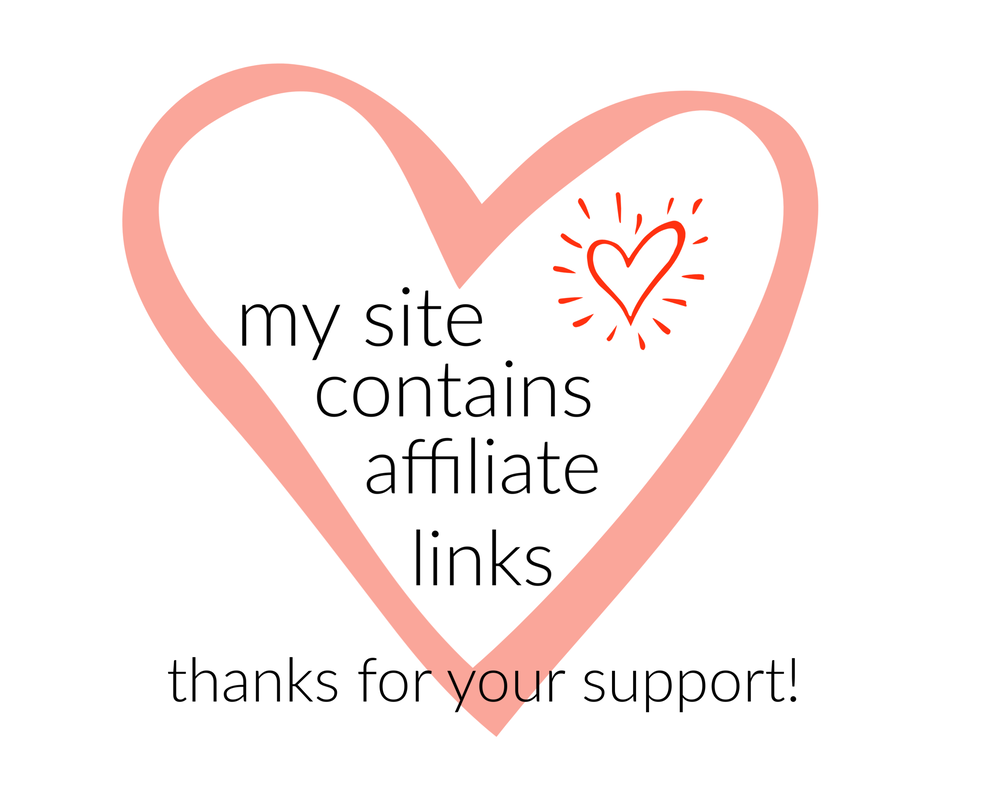
VIVA/BARNES LAW ON LOCALS
VIVABARNESLAW.LOCALS.COMFIND ME ON
ABOUT THE
|












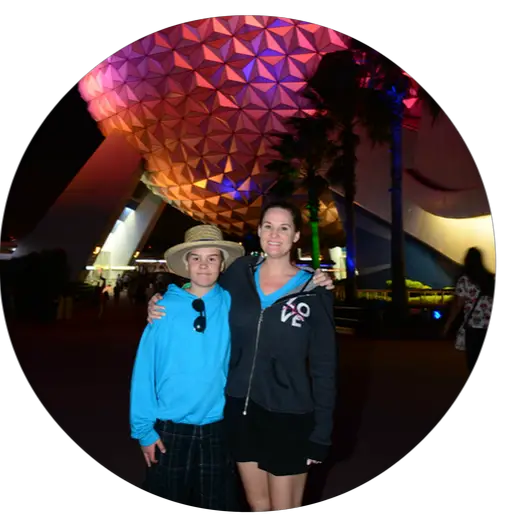
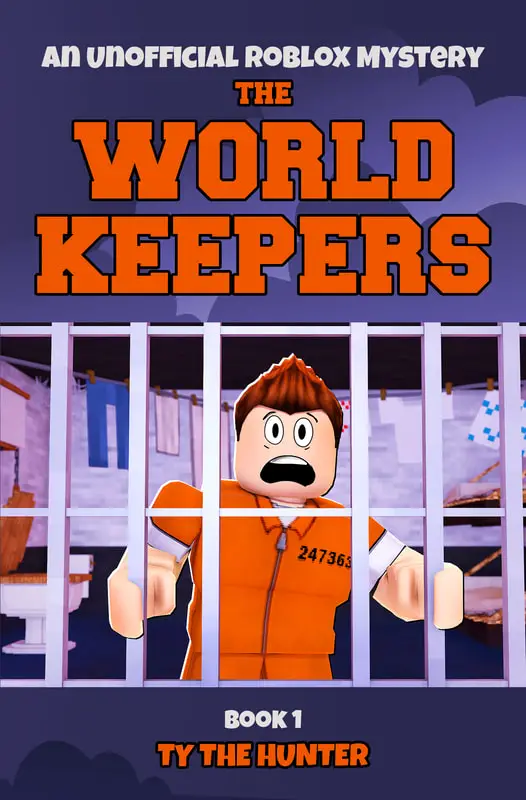
 RSS Feed
RSS Feed
